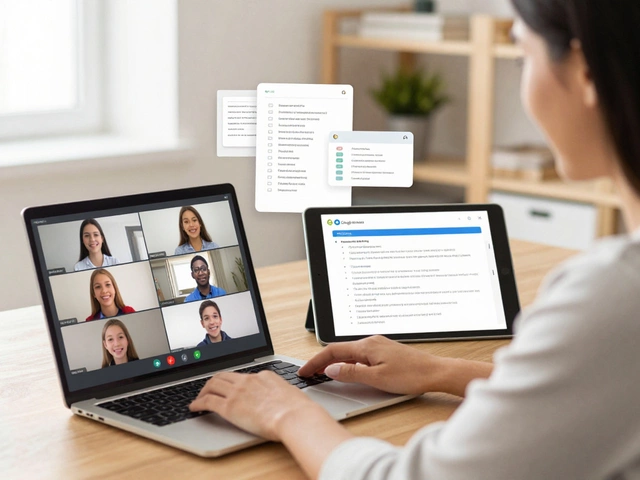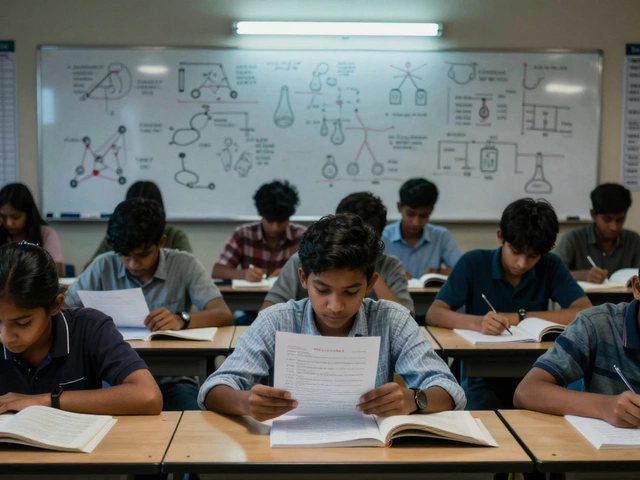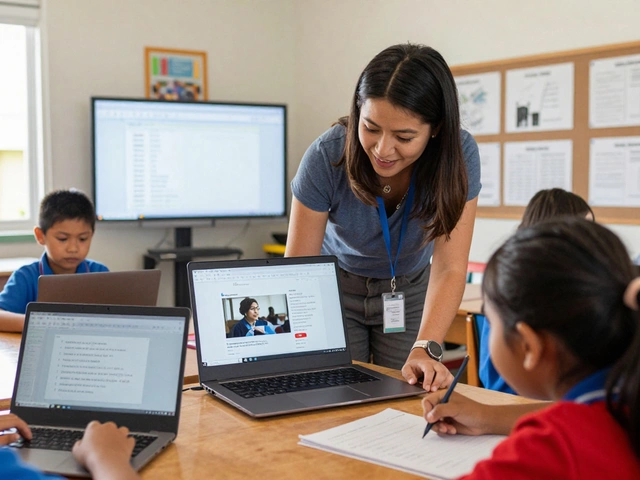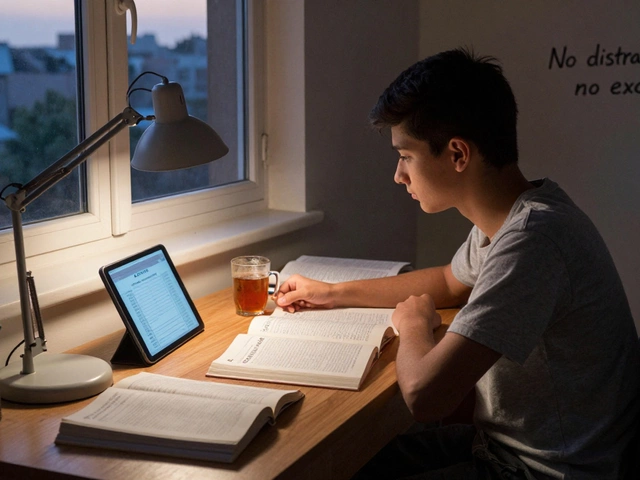Online Learning Platform Selector
Which platform is best for your needs?
Find the most appropriate online learning platform based on your school type and requirements
When schools shut down in 2020, everyone scrambled to find a way to teach online. Four years later, it’s not a backup plan anymore-it’s the default. But if you ask teachers, students, or parents which platform they use most, the answer isn’t complicated: Google Classroom is still the most used platform for online classes worldwide in 2025.
Why Google Classroom Leads the Pack
Google Classroom isn’t the fanciest tool out there. It doesn’t have live polling like Mentimeter or breakout rooms like Zoom. But it’s simple, free, and built into the ecosystem most schools already use: Google Workspace for Education. Teachers don’t need to create new accounts. Students don’t need to remember another password. Everything lives in Gmail, Drive, and Docs.
According to a 2025 survey by the Global Education Monitoring Report, over 68% of K-12 schools in 85 countries use Google Classroom as their primary learning platform. That’s more than double the usage of any other single tool. In countries like India, Brazil, and Nigeria, where public school budgets are tight, Google Classroom’s zero-cost model makes it the only realistic option.
It’s not just about price. It’s about integration. Assignments get saved directly to Drive. Feedback happens in Docs. Grades flow into Google Sheets. Teachers can push out a worksheet, collect responses, and grade them-all without leaving one app. For a teacher managing 150 students a day, that kind of flow saves hours.
How Other Platforms Stack Up
Google Classroom dominates, but it’s not alone. Other platforms hold strong niches.
Microsoft Teams Education is growing fast, especially in Europe and North America. Schools using Office 365 already have the infrastructure. Teams offers better video quality and deeper integration with OneNote and PowerPoint. But it’s clunkier for beginners. Setting up a class requires more steps than Google Classroom’s one-click setup.
Canvas LMS is the go-to for colleges and universities. It’s more powerful-gradebooks, rubrics, plagiarism checks, discussion boards with threading. But it’s overkill for middle schoolers. Canvas requires IT support. It costs money. Most K-12 schools can’t justify the complexity.
Zoom is still used for live lessons, but not as a learning platform. You can’t assign homework on Zoom. You can’t track submissions. You can’t organize folders. Zoom is a video call tool. Teachers use it alongside Google Classroom, not instead of it.
Edmodo and Seesaw are popular in early education, especially for younger kids. Seesaw lets students record voice notes or draw responses. Edmodo feels like a social network for class. But neither has the scale or integration of Google Classroom.

What Teachers Actually Use Day to Day
Let’s be real: most teachers don’t use just one tool. They mix and match.
- They post assignments in Google Classroom.
- They host live Q&A sessions on Zoom.
- They share videos via YouTube (unlisted links).
- They grade quizzes using Google Forms.
- They track attendance in a simple Google Sheet.
Google Classroom is the central hub. Everything else connects to it. That’s why it wins. It’s not the best at any one thing-it’s the best at connecting everything.
In Auckland, where I live, a public high school I spoke with uses Google Classroom for 90% of their daily work. Their art teacher uses Padlet for student portfolios. Their science teacher uploads lab videos to Vimeo. But all links, due dates, and grades are posted in Classroom. Students know where to go. No confusion. No lost files.
The Hidden Reason Google Classroom Stays on Top
There’s one thing no one talks about: teacher training.
Platforms like Canvas or Blackboard require hours of professional development. Google Classroom? Most teachers learn it in a 20-minute video. Districts don’t need to hire tech coaches. Parents can help their kids navigate it. Even a 10-year-old can click ‘Turn In’ without help.
That ease of use creates momentum. Once a school adopts it, it sticks. Switching platforms means retraining everyone-teachers, students, parents. Most schools won’t do that unless there’s a massive reason.
And there isn’t one. Google Classroom does the basics better than anyone else. It’s reliable. It works on old laptops and cheap tablets. It doesn’t crash during peak hours. It syncs across devices. For 90% of online class needs, that’s enough.

What About AI and the Future?
Some platforms are adding AI tutors, automated grading, and smart feedback tools. But these features are still niche. Most teachers don’t trust AI to grade essays. And they don’t want their students relying on AI to do the work.
What’s changing is how Google Classroom integrates with AI tools. Now, teachers can plug in AI-powered grammar checkers, math solvers, or reading assistants directly into assignments. But the platform itself? Still the same simple interface. Still the same ‘Turn In’ button.
Technology moves fast. But adoption moves slow. And in education, simplicity beats innovation every time.
Is Google Classroom Right for You?
If you’re a teacher in a public school, a homeschool parent, or a student in a district that uses Google Workspace-yes, it’s the right tool. It’s free, reliable, and everywhere.
If you’re running a private academy, a university, or a corporate training program? Maybe not. You might need Canvas for advanced grading, or Moodle for custom course design. But even then, many of those institutions still use Google Classroom for day-to-day communication because it’s just easier.
The truth? You don’t need the fanciest platform. You need the one your students and teachers will actually use. And right now, that’s Google Classroom.
Is Google Classroom the only platform used for online classes?
No, but it’s the most common. Other platforms like Microsoft Teams Education, Canvas, and Zoom are used too, but usually alongside Google Classroom. Schools with more resources might use Canvas for higher education, while younger students sometimes use Seesaw. But Google Classroom remains the central hub for most K-12 schools globally.
Why don’t schools switch to newer platforms with more features?
Because switching is expensive and disruptive. Training teachers, reteaching students, and migrating files takes months. Most schools don’t see a big enough benefit to justify the cost. Google Classroom does the core tasks-assigning, collecting, grading-well enough. When something works, people stick with it, especially in education where stability matters more than novelty.
Can Google Classroom handle high school and college-level classes?
Yes, for most purposes. It works fine for high school assignments, research projects, and group work. But colleges often use Canvas or Moodle because they need advanced features like detailed rubrics, peer review tools, and complex grading scales. Google Classroom lacks those, so universities prefer tools built for higher education.
Do students prefer Google Classroom over other platforms?
Most do, because it’s familiar. Students already use Gmail and Drive for personal stuff. They don’t have to learn a new system. The interface is clean, and turning in work is one click. Platforms like Canvas feel more like work apps-cluttered and confusing. Simplicity wins with students.
Is Google Classroom secure and private for kids?
Yes, when used under Google Workspace for Education. Google complies with FERPA and COPPA, meaning student data isn’t used for advertising. Schools control who has access, and assignments are only visible to the class. It’s not perfect, but it’s safer than many free apps that aren’t designed for schools.