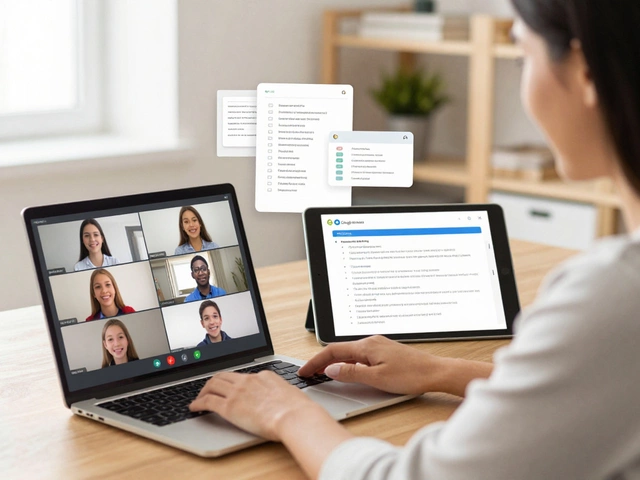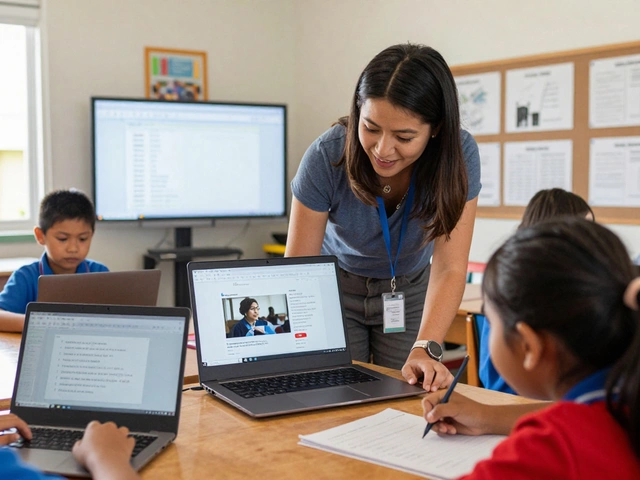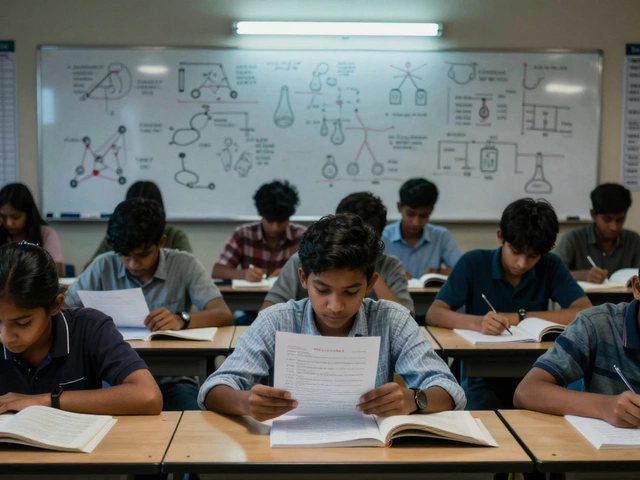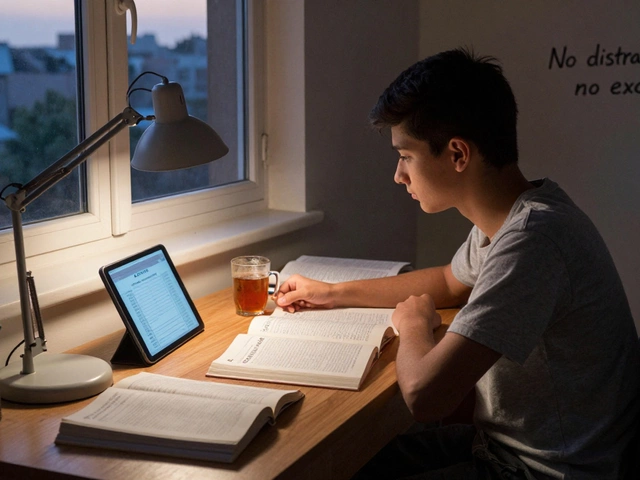Seven days. That’s just 168 hours—if you skip sleep, food, and maybe oxygen too. TikTok is scattered with stories of people speed-running their way through the Google IT Support Certificate, tossing the idea of months-long study out the window. But is blitzing through this entry-level tech cert realistic, or are you set up for cramped hands and burnout?
Before you reach for your energy drinks, let’s get real about what this challenge actually looks like, who it’s really for, and whether it’s even worth the marathon.
What’s Inside the Google IT Support Certificate?
The Google IT Support Certificate sits proudly on Coursera, aimed at newbies who want to break into tech. Google says the average completion time is nearly six months at a snug 10 hours per week. That’s a cool 240 hours of total content, give or take. The curriculum packs in five courses:
- Technical Support Fundamentals
- The Bits and Bytes of Computer Networking
- Operating Systems and You: Becoming a Power User
- System Administration and IT Infrastructure Services
- IT Security: Defense against the Digital Dark Arts
That sounds like a lot because it is. There are videos, hands-on labs, quizzes, practical projects, and written assignments. You aren’t just memorizing terms; you’re troubleshooting, writing scripts, navigating Linux and Windows, and finessing your way through real-world simulations. If you’re looking for just multiple-choice exams, this ain’t it. The labs aren’t skippable, and you’ll be asked to use actual tools that real-world IT folks touch every day.
The platform even locks certain assignments until you complete what comes before. No hopping around, no cherry-picking. You start at the beginning and roll through in order. Spend too little time, and concepts begin to blur. Miss a few labs, and you’ll find yourself lost if you ever try to use what you’ve "learned" in an interview.

The 7-Day Challenge: What Does It Really Take?
Pulling off the Google IT Support Certificate in 7 days is, honestly, wild—and not for the fainthearted. Here’s the math: If Google’s own estimate is 240 hours, that’s nearly 34 hours per day in a week. Which, yeah, doesn’t add up unless you invent a time machine. But that estimate is for total newcomers. What if you already know some basics?
Here’s where it gets interesting. People who burn through the certificate in a week are usually not total beginners. They already work in helpdesk, have messed around with command lines, or understand networks. Maybe they’re bored at work, or their boss wants them to have a Google stamp for HR reasons. For them, this can be more of an accelerated review than entirely new material. If you fit that category, you could skip some video lectures, speed through quizzes, and breeze by familiar concepts.
But even if you know your stuff, there’s still a time commitment. Each course is loaded with hands-on labs designed to reinforce tricky concepts. Can you skip them? Not really—some activities are graded. If you’re efficient, maybe you get through them in half the time Google expects. Yet you’re still spending sunup to sundown glued to your screen for seven days straight. Most people say you’ll need at least 10-16 hours a day, every single day, without distractions or breaks.
Here’s a reality check from folks who tried: most didn’t come out of the experience feeling ready to ace helpdesk interviews or fix a client’s busted router. They got a shiny badge, sure; they also felt pretty burnt out, and a lot of the info just…slipped away.
If you’re a beginner? Don't even think about it unless you’ve got epic stamina, zero other responsibilities, and a knack for absorbing tech like a sponge. Learning under pressure might help you get through the material, but can you actually retain it? That’s another story.

Strategy, Survival Tips, and What to Watch Out For
If you’re set on gunning for this 7-day goal, you’d better show up with a plan sharper than your laptop’s edge. Here’s what can help:
- Google IT certificate content isn’t all the same: Some early modules are lighter, covering basics like troubleshooting steps, hardware components, or internet terminology. Later chunks ramp up fast with scripting, platform-specific labs, and cybersecurity basics.
- Binge-watching isn’t the same as learning: Skipping videos to hit “next” will save you time—but lab exercises and quizzes will catch you. At least skim videos at higher playback speeds and pay attention to examples or demos you don’t recognize.
- Clear your schedule: No Netflix, meals at your desk, phone off—treat this like locked-in finals week. Your brain will fry quickly without breaks, though, so keep some snacks, stretch, and open a window every now and then.
- Have tech basics solid: Know your way around Windows, Linux commands, networking terms, and what an IP address does. If you’re lost just entering the console, speed will kill accuracy.
- Take notes, if only to remind yourself later where you struggled. Future-you will thank past-you come job interview time.
- Don’t fake labs: Coursera can track completion. Employers may actually test your skills. If you can’t explain why you did something in the lab, the cert won’t mean much.
There’s also the burnout factor. Marathon study stints are rough on memory. Give yourself at least short breaks between modules, stretch a bit, look away from the monitor, down a glass of water. Speed learning can help with passing, but it’s not the best way to really master the skills you’re after. Hiring managers care way less about how fast you cranked out an online certificate than whether you can demonstrate genuine knowledge in a real interview.
And here’s an awkward truth: recruiters know that just about anyone can get a cert these days, especially one like this—so they care more about hands-on skill than they do which logo you’ve put on your LinkedIn. The certificate can help you land an interview, but what gets you the job is confidence with troubleshooting, understanding how operating systems work, and knowing what to Google when you’re stuck.
If you’re serious about learning, consider a less aggressive timeframe. Two weeks might be doable, a month is much more reasonable if you want the stuff to stick. And if you’re working or have any other obligations, don’t guilt yourself for moving at a human pace. You get lifetime access, after all.
- Set realistic daily goals: Instead of aiming to complete the whole thing in a week, schedule 2-3 hours a day over a few weeks and spend extra time in the labs.
- Use community forums: Coursera’s discussions are full of others taking the same journey. If you’re stuck or curious, dive in.
- Revisit tricky sections: A lot of folks say the security module is where things suddenly get dense. Take your time with it—real IT gigs deal with security headaches all the time.
- Supplement with YouTube: Tons of creators break down difficult topics from the Google IT cert in 10-minute explainers. These can save hours when you’re stumped.
- Don’t just memorize—do: Build a virtual lab on your computer or an old laptop. Actually play around with the commands, break things, fix them. This stuff sticks better when your hands are doing the work, not just your eyes.
If you treat the Google IT Support Certificate like a ticket-punching exercise, speeding through it in seven days is technically possible. But if you’re in this to actually get a start in tech, learning at a healthy pace, grappling with the hands-on practice, and understanding why things work the way they do is worth extra time.
People will always brag online about impossible study sprints, but nobody’s hiring you based on how fast you watched the videos or how many quizzes you clicked through. They want to know you get how computers, networks, and troubleshooting work in the real world. That’s where the real value of the certificate lives—not the speed-run badge for your LinkedIn wall.